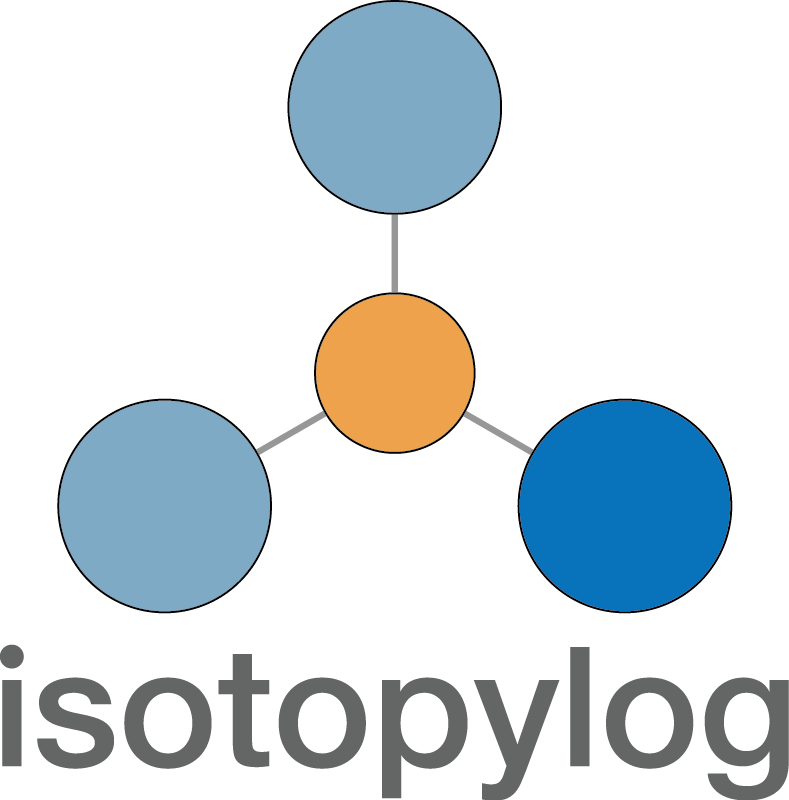Examples¶
The following is a collection of detailed examples highlighting various aspects of the isotopylog functionality, in addition to the basic walkthough shown in the “quick guide”. These examples will be updated regularly.
Cooling Plots¶
One way to visualize equilibrium blocking temperature is to generate plots analogous to Figure 12 in Stolper and Eiler (2015). The following code walks through how to generate this plot, which can be done for any of the model types used in isotopylog:
#recreate SE15 Fig. 12
#import literature E distribution data
ed = ipl.EDistribution.from_literature(
mineral = 'calcite',
reference = 'SE15',
Tref = 700
)
#input time/temperature data
betas = np.array([1, 10, 100, 1000, 10000]) #K/million years
T0 = 350 + 273.15 #Kelvin
Tf = 0 + 273.15 #Kelvin
nt = 500
#input initial isotope composition
D0 = ipl.Deq_from_T(T0)
d0 = [D0, 0, 0]
d0_std = [0.013, 0, 0]
#make figure
fig, ax = plt.subplots(1,1)
for beta in betas:
#get t array, in seconds
t0 = 0
tf = (T0-Tf)/beta #million years
tf = tf*1e6*365*24*3600 # seconds
t = np.linspace(t0, tf, nt)
T = np.linspace(T0, Tf, nt)
#calculate D at each time step
D, Dstd = ipl.geologic_history(t, T, ed, d0, d0_std = d0_std)
#convert D into apparent temperature
Tapp = ipl.T_from_Deq(D)
#make label text
lab = 'cooling rate: %s K/Myr' % beta
#add to plot
ax.plot(np.log10(t[1:]/(365*24*3600)), Tapp[1:] - 273,
label = lab)
#set axis labels
ax.set_xlabel(r'$log_{10}$ Time (yr)')
ax.set_ylabel(r'$\Delta_{47}$ temperature (C)')
#add legend
ax.legend(loc = 'best')